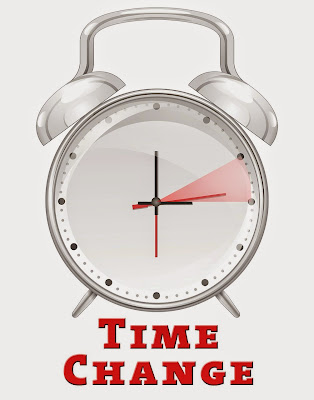Hello All,
Some Time you have requirement to remove image title in wordpress site.
but you added lots of image and also if you can change manully then it so
long work.
when yon remove image title content. you can use this code and check it.
it's only change when you added image in wordpress editor. but when you can
create plugin on use any plugin in when added image title that can not remove that.
there you can use simple Jquery
Use AnD Remove Image Title In Content Filter check below code.
This code added in you current theme functions.php also you can create plguin for it
Some Time you have requirement to remove image title in wordpress site.
but you added lots of image and also if you can change manully then it so
long work.
when yon remove image title content. you can use this code and check it.
it's only change when you added image in wordpress editor. but when you can
create plugin on use any plugin in when added image title that can not remove that.
there you can use simple Jquery
Use AnD Remove Image Title In Content Filter check below code.
This code added in you current theme functions.php also you can create plguin for it
add_filter('the_content', 'remove_images_titles');
function remove_images_titles($text) {
// Get all title="..." tags from the html.
$result = array();
preg_match_all('|title="[^"]*"|U', $text, $result);
// Replace all occurances with an empty string.
foreach($result[0] as $img_tag) {
$text = str_replace($img_tag, '', $text);
}
return $text;
}
But you can remove image title in all wordpress site follow simple jquery and check result
jQuery(document).ready(function($) {
$("img").removeAttr("title");
}
this code added in your header.php after added all script in wrdpress.
refresh your site check it using firebug it can be remove image title.
please tell me this can be helpfull or not? comment Please?